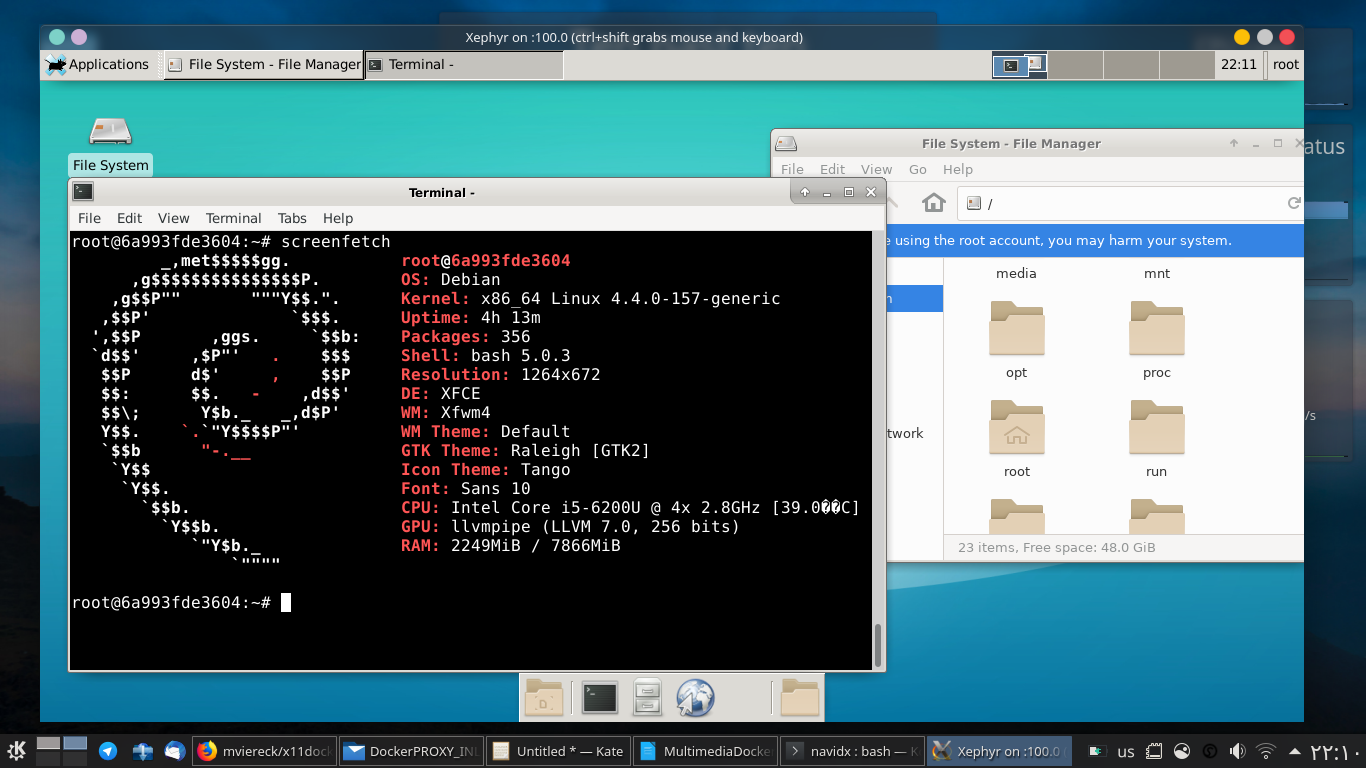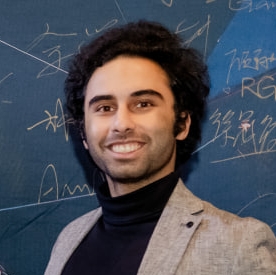Easiest Way to Run Multimedia (GUI) Applications Inside Docker
In this post I will show you not only how to run any multimedia application inside docker, but also in efficient and easy way.
Download full tutorial from here
Requirements:
-
Linux OS and Docker (tested on ubuntu)
-
X or Wayland (Linux Display Servers)
-
Ensure that the packages for an X or Wayland server are present on the Docker host. Please consult your distribution's documentation if you're not sure what to install. A display server does not need to be running ahead of time.
-
-
-
x11docker allows Docker-based applications to utilize X and/or Wayland on the host. Please follow the x11docker installation instructions and ensure that you have a working setup on the Docker host.
-
What is X11Docker?
Reference: https://github.com/mviereck/x11docker/
x11docker allows to run graphical applications (or entire desktops) in Docker Linux containers.
-
Docker allows to run applications in an isolated container environment. Containers need much less resources than virtual machines for similar tasks.
-
Docker does not provide a display server that would allow to run applications with a graphical user interface.
-
x11docker fills the gap. It runs an X display server on the host system and provides it to Docker containers.
-
Additionally x11docker does some security setup to enhance container isolation and to avoid X security leaks. This allows a sandbox environment that fairly well protects the host system from possibly malicious or buggy software.