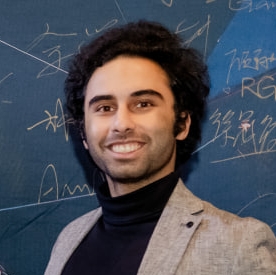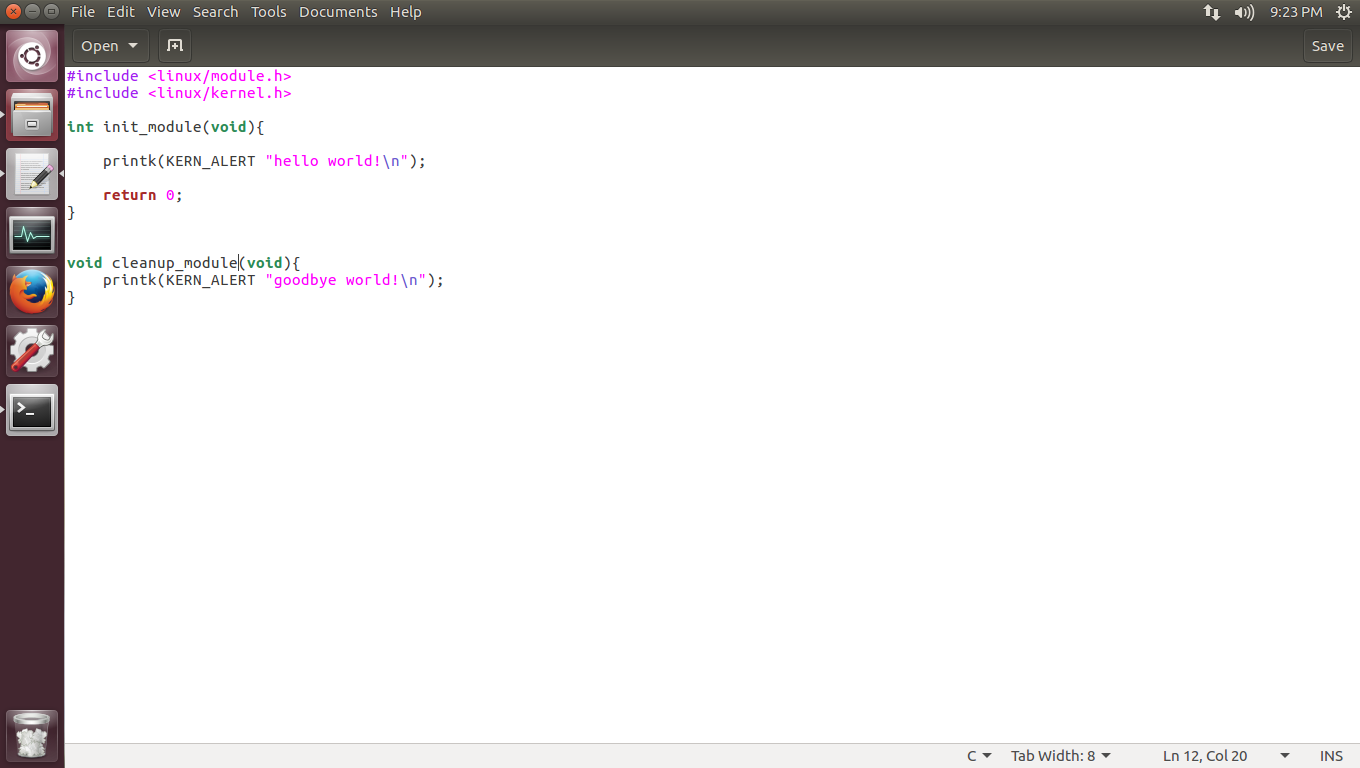The main project that me and my colleague designed for Operating Systems course ( Spring 2018 ) - TA of OS
Project Description ( summary ):
The goal of this project is to gather information about incoming and outgoing packets in system. ( some kind of packet capturing )
The desired informations are :
- Lenght of packet
- Protocols of packet ( in all available layers of network except application layer, for example Ethernet,IP,TCP )
- Hash value of packet
- Total Processing time of packet
Phase one :
- implement a systemcall with a single integer input indicating what information you desire from packets and single output buffer to copy the data from kernel space to user space.
- an interactive user space program that talks to the user and systemcall call above ( clean input and output for user ).
Phase two :- implement a kernel module with a single proc entry file for input indicating what information you desire from packets and single proc entry file for output and to copy the data from kernel space to user space.
- an interactive user space program that talks to the user and kernel module and proc entry files above ( clean input and output for user ).
Phase three :
Performance comparsion of kernel module and system call ( the first two phases ).
DOWNLOAD PROJECT DESCRIPTIONS IN DETAILApproach Taken for answer:
All of the desired informations are in sk_buff data structure.
my approach was to clone sk_buff from driver, right before the driver ( here : e1000 ) wants to pass the packet to the next network layer handler ( application or the NIC ). with this approach i will have a clone for each packet.
now that i have the information the rest is easy, just copy the desired information from the sk_buff to the output buffer and copy from there to user space.
note: for the LKM you should use extern and export symbol.
the idea for this approach was from here
DOWNLOAD THE IMPLEMENTATION OF THIS APPROACH WITH DOCUMENTATION IN PERSIAN FROM STUDENTS ( WITH MY HELP )
Second approach:
second approach i believe is based on this idea from IBM.
Download the Implementation of Second Approach From a Student With Document