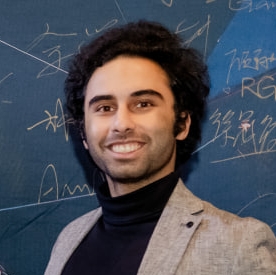In this post we will learn how to proxy all the network's traffic (TCP and UDP) transparently through TOR with least difficulty.
Download full tutorial from here
Requirements:
What is RedSocks?
Reference: https://github.com/darkk/redsocks
Redsocks is the tool that allows you to proxify(redirect) network traffic through a SOCKS4, SOCKS5 or HTTPs proxy server. It works on the lowest level, the kernel level (iptables). The other possible way is to use application level proxy, when the proxy client is implemented in the same language as an application is written in. Redsocks operates on the lowest system level, that’s why all running application don’t even have an idea that network traffic is sent through a proxy server, as a result it is called a transparent proxy redirector.
System’s Architecture and Setup for TCP Connections
So this is the big image, almost every tcp packet will be redirected to port 12345 which redsocks service listens for incoming packets; after that, redsocks will redirect the received traffic to another ip and port in socks protocol format.

Also have in mind that for iptables in docker, you have to use docker run --privileged flag
Download full tutorial from here