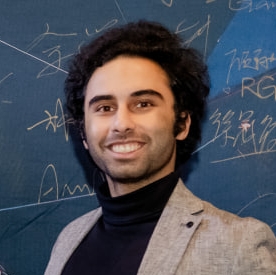Download From Github With Explanations
Various limited documents from my work tools when I used to work as DevOps Engineer, these are basic usage and limited testing results ( because I don't have the premission to publicize the full documents that I have written for my work )
Description:
ETCD_CLUSTER.pdf ==> Setting up an ETCD cluster
objective:
• setup an etcd cluster on 3 servers
• write appropriate service to be sure ETCD will be always running
-
ETCD version ==> 3.3.9
-
server OS ==> CentOS7
The related ansible code are in the mycontrolansible directory.
LizardFS.pdf ==> Setting up LizardFS and testing it
objective:
• setup simple LizardFS master on one server
• test LizardFS performance on 3,5,7 chunk servers (HDD)
• test LizardFS performance on SSD
- LizardFS version ==> 3.12
ProxySQL.pdf ==> Set up and testing ProxySQL
objectives:
• setup ProxySQL load balancer on one server
• configuring ProxySQL
• test the performance and load balancing of ProxySQL with SYSBENCH
• setup ProxySQL architecture with no single point of failure
telegrafLogparser.pdf ==> Using Telegraf to Parse Custom Logs
objective:
• read custom logs with telegraf
• parse custom logs with telegraf
• generate an output from custom logs to influxdb
The TIG stack [ telegraf, influxdb, grafana ]
DatabaseTestDoc.pdf ==> Testing Database response time
We will test 4 databases ( this doc is very limited and acts as a road map for more professional tests ):
RDB: -mysql -postgres
No-SQL: -mongo -cassandra
GrafanaPrometheus.pdf ==> Setup Prometheus and Grafana for monitoring (very basic)
objectives:
• setup Prometheus server
• setup Prometheus exporters
• setup Grafana server
• setup Grafana dashboard
GalleraCluster.pdf ==> Setting up a MySQL Gallera cluster (very basic)
objective:
• setup an MySQL Gallera cluster on 3 servers
• write apporopiate service to be sure MySQL Gallera cluster will be always running
-
MySQL version ==> 5.7
-
MySQL-wsrep ==> 5.7
-
server OS ==> CentOS7
TCP_tune.pdf ==> Some TCP tuning parameters that i have gathered form internet ( this is a messy doc, just gathered information from Internet, for more info on TCP_TUNING refer to my blog! )